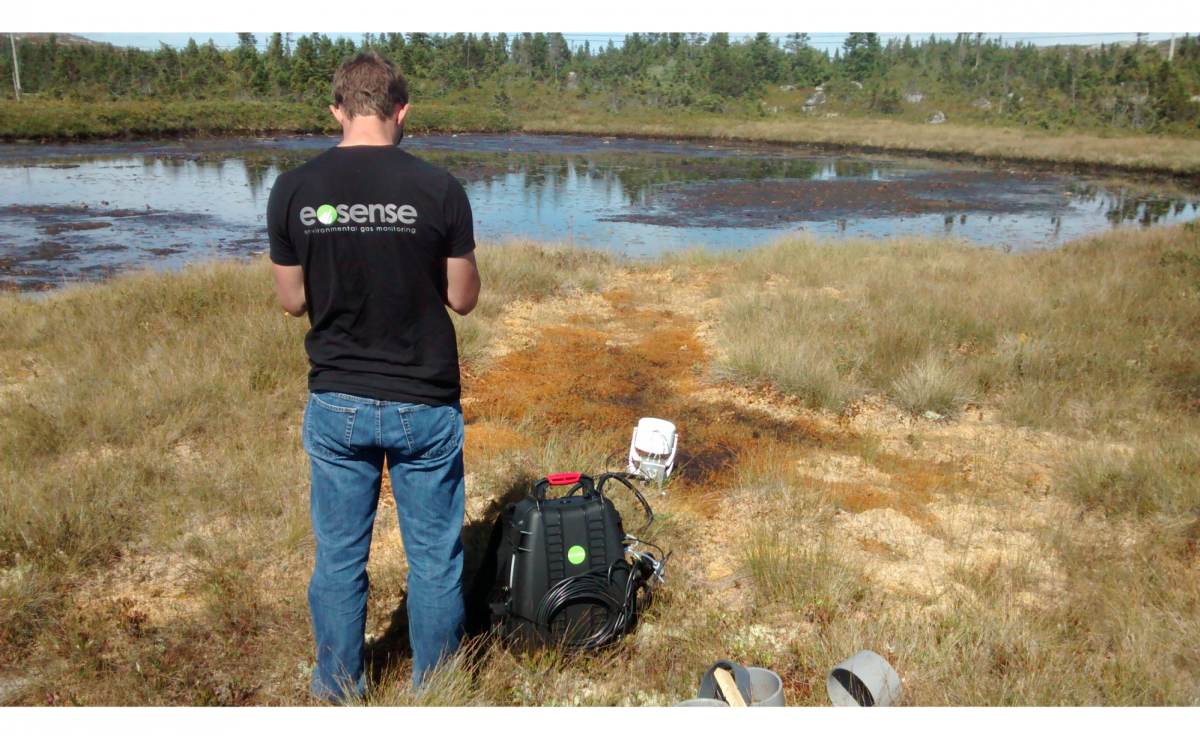At Picarro, we love seeing how customers and partners are incorporating our systems with their own. Some of our most popular integrations are our G2000 series analyzers with Eosense's eosAC automated chambers and accompanying software. Most commonly, their chambers are coupled to our G2508 (N2O, CH4, CO2, NH3, and H2O) gas concentration analyzer, the G4301 (CH4, CO2, and H2O) mobile gas concentration analyzer and the G2201-i (CH4 and CO2) dual carbon isotopic analyzer. Other compatible systems include the G2131-i, G2132-i, G2301, G2308, G2401, and G5131-i (new). In the following video series of 6 episodes, Eosense walks us through the pairing process using a G2508 five species, gas concentration analyzer with their eosAC soil flux chamber and gives a demonstration on how to process, analyze and export the data using their software. Special thank you to Nick Nickerson and the Eosense team for recording these videos. Enjoy!
In the first episode of the series, Eosense begins with the basics of integrating the eosAC soil flux chamber with Picarro G2000 series analyzers. They cover which analyzers are compatible, required components, and the plumbing configuration. Together, this powerful system provides a complete solution for greenhouse gas flux measurements.
You can also refer to the following two application notes for additional support:
AN0003 - eosAC/eosMX and Picarro analyzer quick setup
AN0010 - powering the eosAC, eosMX and Gas Analyzer using a generator
Episode 2 turns the spotlight onto the eosAC, highlighting the chambers features and options for peripheral measurements. Current supported peripherals include soil temperature and soil moisture sensors.
The third episode of the series takes us through the basics of using the eosMX and eosLink-MX software, which is installed directly on your Picarro analyzer, to set up your chamber measurements. When setting up your own custom cycles, did you run into an error indicating some chambers have not been identified? Not to worry, as shown in the video the solution is simply a change of settings for any excess ports to reflect their presence.
In episode 4 of the video series, Eosense discusses the advanced features that the eosMX and eosMX-Link software offer. This begins with the system info window that gives you critical information on your chambers and helps with troubleshooting and further configuration. After taking the time to create a complicated cycle, you can save time in the future by using the Save and Load cycle buttons explained in this episode.
In episode 5, we go through the basics of using the eosAnalyze-AC to process data collected with the Picarro G2508 five species greenhouse gas analyzer. As a best practice, make a habit of checking your equipment settings before processing any data to suit your specific setup needs. Once you click "Okay" to process, you will see the measurements quickly start to populate on the table and graph. When everything's imported you can select to view the individual data and fine tune the settings to capture the portion you need. Apply your deadband settings to all desired measurements, choose data columns and format to include, and finally you can export.
In the final episode of the series we get into the advanced features for data processing with the eosAnalyze-AC software. Basic data filtering using a custom range or choosing a number of standard deviations from the mean to include. After your initial data import you can still adjust equipment settings for your chambers. All measurements will then be reprocessed per the adjustments to the settings.
We hope you found these video's helpful.
Also be sure to check out our related poster presentation: A Portable, Low-Power Cavity Ring-Down Analyzer and Automated Soil Flux Chamber System for Measuring Wetland GHG Emissions.
If you would like to see a real use case of how customers have used this Picarro and Eosense integration, check out our webinar: Greenhouse Gas Measurement in Harsh Environments.